I had a seemingly simple task. I had a collection of videos that I needed to show in a classroom equipped with an old TV (I mean it's a cathode ray tube, people) and DVD player.
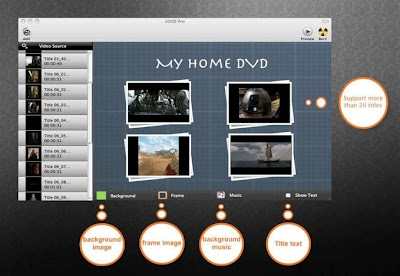 |
| Screeshot courtesy of DawnArk |
1DVD Pro by DawnArk did exactly what I needed it to do: Burn all six videos to a disc that would work in the DVD player (as opposed to a data disc that will work in a computer). The tools for customizing the disc's home screen were pretty easy to figure out, if a bit twitchy at times. For example, the title field didn't automatically expand to fit the text, and grabbing the frame to drag it out took a few tries.
One major, gaping omission I see is that you can't save a project and finish it later, so be prepared to set up your file and burn all your DVDs in a single session. The Burn button opens a dialog with options to burn a disc or save an ISO file. But then you need a different app to make more discs from the ISO file. So if you're making lots of copies -- say video from a wedding or family reunion -- this is maybe not the best option. But to make one DVD, yes, it lives up to its name.
No comments:
Post a Comment